Build Your Gaming PC: The Benefits of Going Custom

In the world of gaming, having the right hardware can significantly impact your overall experience. While pre-built systems offer convenience, building custom gaming PCs comes with numerous advantages that make it a powerful choice for gamers of all levels. Whether you're an avid enthusiast or just diving into the gaming universe, crafting your rig opens doors to personalization, superior performance, and long-term value. 5 Benefits of Building Your Gaming PC Tailored Performance One of the most significant advantages of custom gaming PCs is the ability to tailor your system to your specific gaming needs. Unlike pre-built systems, where you often pay for features you may not need, a custom build ensures every component serves a purpose. By selecting high-performance processors, GPUs, and ample RAM, you can optimize your system for the games you love. Cost Efficiency Contrary to popular belief, building your gaming PC can be more cost-effective than purchasing ...

.png)
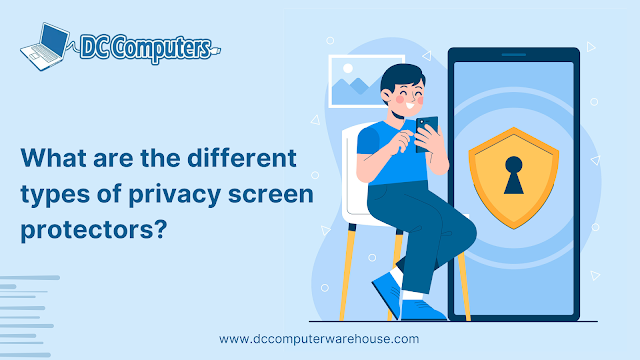

.png)
